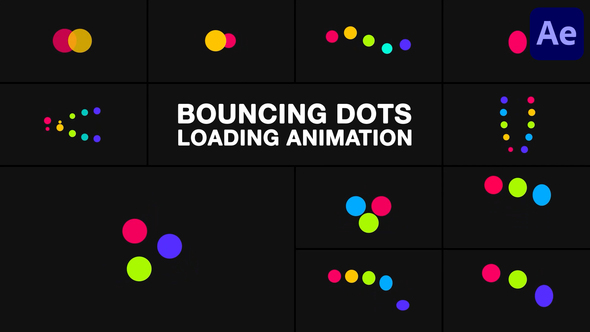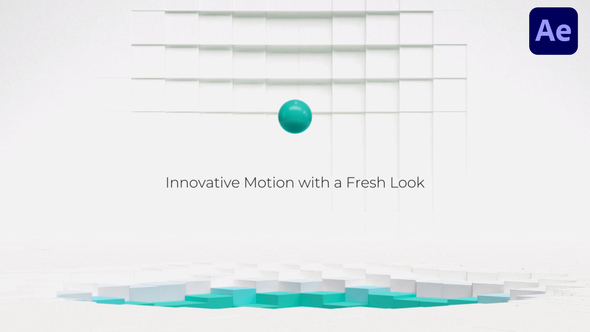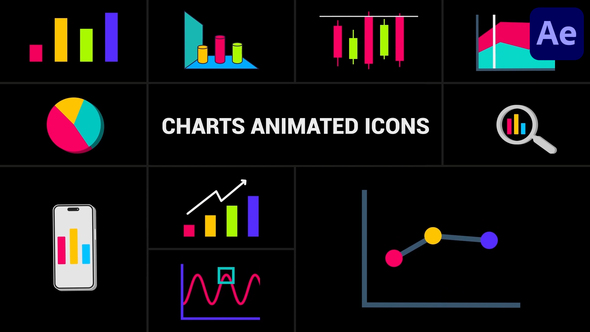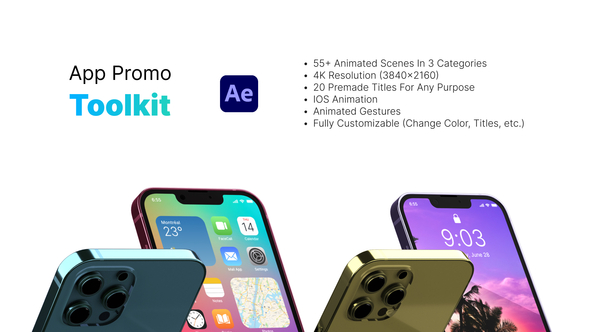Description
MAIN FEATURES
- Used Videos Not included in Main File
- FullHD 1920×1080 project
- Duration : 0:38 (20 place holders)
- No plugin required
- Fast render
- Easily customization of project
- After Effects CS6 and above
HELP FILES
- Detailed video tutorial included
- How to customize images, texts
- Text file also included
MUSIC
Music not included find here at <a href=”https://audiojungle.net/item/dynamic-cinematic-adventure-trailer/6452372?s_rank=129&_ga=2.261906123.775548078.1512365180-1485189398.1507786085&_gac=1.182901332.1509443425.Cj0KCQjwvuDPBRDnARIsAGhuAmYWGaG6XwWBiRXT8uAob92ohuGYKkZ0muMhE69oBu_tF0EddobzMa0aAmTiEALw_wcB ”>audiojungle.net
Font
Font not included find here at https://www.fontsquirrel.com
Videos
Videos not included. Videos used in the preview are authorized for use under Creative Commons License:
<a href=” https://vimeo.com/120171331”>01 02 03 04
PLEASE RATE!